Dear Students!
Each semester a student must register for all courses he/she eligible and wants to take. All changes in student registration can be accepted during registration period only (please, see Academic Calendar for current semester). This system allows registering from any place where there is an Internet-connected computer (home, work etc.) or you may use KIMEP computer labs (#317, #319, #325, #327, #334, #335, #336, #337 in Valikhanov building; #415, #417 in Dostyk building, #301, #302, #304 in the NEW building)
How to register online for KIMEP courses?
1. First visit KIMEP web site WWW.KIMEP.KZ, under Studying heading you can find Office of the Registrar click on it to go to the page.
.


2. Then click For Students on the right side. Here you will find electronic sources created for KIMEP students to help in studying process:
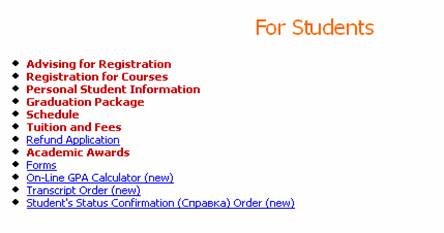
3. To be able to register both for New and Retake Courses click on link: Registration for Courses. This link is active during registration periods only. (please, see Academic Calendar for current semester)
4. Before Registration please read the Registration Rules and check your Holds and Blocks. If you have questions on academic track please contact your Academic Adviser, who will consult you.
5. Insert your Student ID number in “Student ID” field and insert your password in “Password” field, then click “Log In” button. If you register first time enter your student ID in “Student ID” field and your password in “Password” field, design your own password and remember it. Next time use your password to have access to your personal information.

6. On the next page you should fill in your personal information and then confirm it by pressing the button.
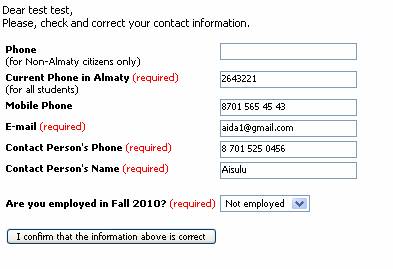
7. On the first page there are different Headings for courses. For example, you decided to take courses from Program Requirements. In order to do this you should click on “Register” button on the right.
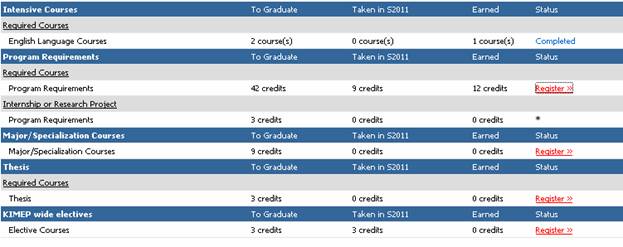
8. After that you can see available courses from this part. There are only those courses you register first time and courses you have prerequisites for. In order to choose the group that is most suitable for you, you should open the schedule and look through available alternatives. After you chose the needed group click “Submit Registration” button.
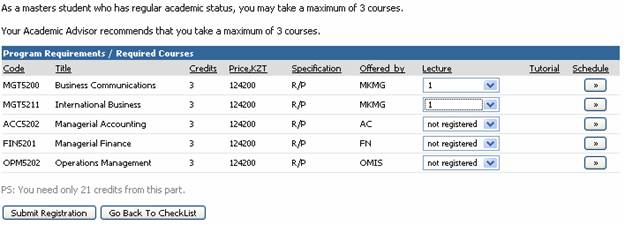
9. If there are tutorials for the course you have to register for lecture and tutorial as well.
10. Sometimes there is might be a situation when there is no place left in this course. In this case you can apply for extra place, but note that it is your responsibility to check your Extra Place status and Register for the course if you receive approval from the instructor during registration periods.
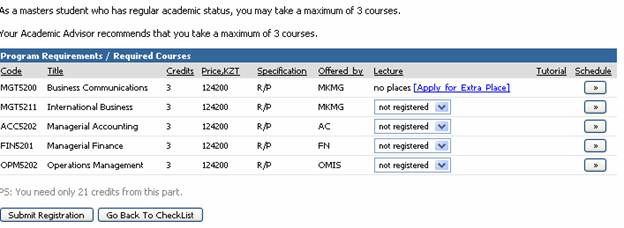
11. Registration is correctly done and accepted, when you had received Personal Registration Transcript with listed registered courses and groups. You may check your detailed personal schedule for registered courses by pressing to the link on the end of your registration transcript.
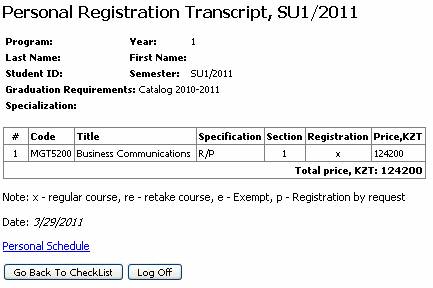
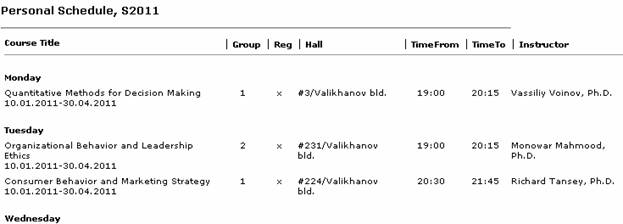
12. After you registered for all necessary subjects, you can see your personal schedule and “Log Off” from the system.
13. Going back to our page “Office of the Registrar”. Here, as well you can find other information that may be useful for you.
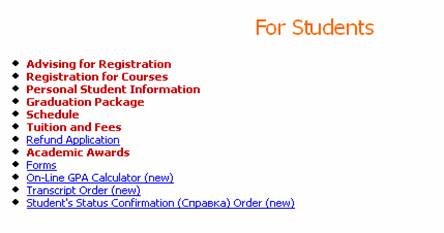
If there is a situation that you had registered for the course, but you do not see your name in attendance sheet, which is distributed during the class, you must immediately come to the office of the Registrar.
For any questions, please come to the office of the Registrar:
Address: 4 Abai
ave., Almaty 480100
Phone: +7 7272 37 47 94
E-mail:
registrar@kimep.kz